Inventory management system for small businesses is a critical aspect of running a successful enterprise. With the right system in place, small businesses can streamline their operations, reduce costs, and improve customer satisfaction. This guide will provide an overview of the challenges, benefits, and key features of inventory management systems for small businesses, helping you make an informed decision about implementing one in your own business.
Inventory Management Challenges for Small Businesses
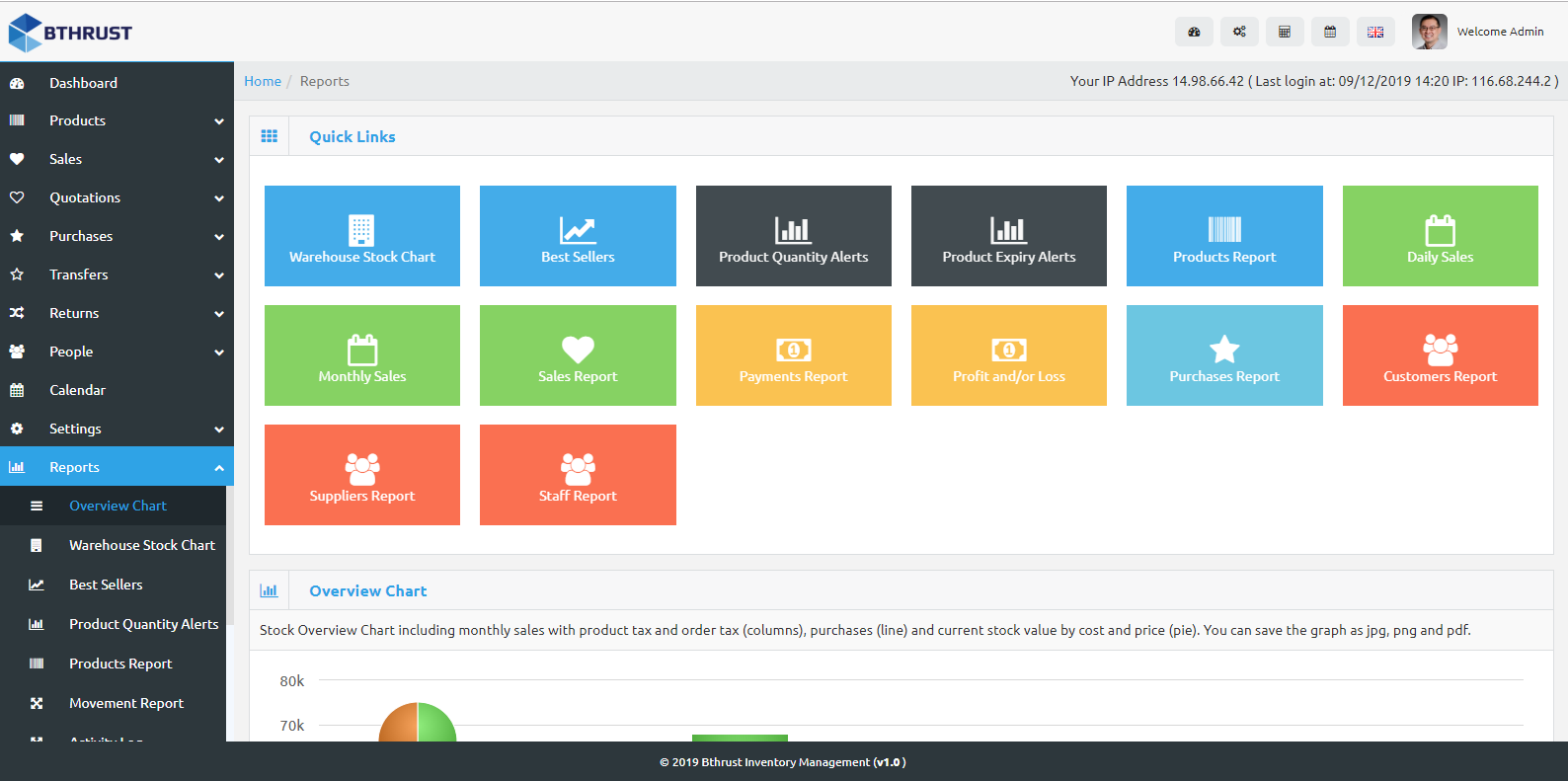
Inventory management presents unique challenges for small businesses. Limited resources, storage constraints, and the need for efficient operations can make it difficult for small businesses to effectively manage their inventory.
Common inventory management issues faced by small businesses include:
- Overstocking:Holding too much inventory can tie up cash flow and lead to waste due to spoilage, obsolescence, or damage.
- Understocking:Not having enough inventory can result in lost sales, customer dissatisfaction, and damage to reputation.
- Inefficient storage:Poor storage practices can lead to inventory damage, loss, and difficulty in tracking items.
li> Lack of inventory tracking:Manual inventory tracking can be time-consuming and error-prone, leading to inaccuracies and inefficiencies.
These challenges can significantly impact business operations by:
- Increasing costs due to overstocking or lost sales from understocking
- Reducing efficiency due to inefficient storage or lack of inventory tracking
- Damaging customer relationships due to stockouts or incorrect inventory information
Benefits of an Inventory Management System for Small Businesses
An inventory management system (IMS) is a crucial tool for small businesses to streamline their operations and enhance profitability. By implementing an IMS, businesses can gain numerous advantages that contribute to improved efficiency, cost reduction, and increased sales.
Improved Inventory Accuracy
An IMS automates inventory tracking, reducing manual errors and ensuring accurate data. Real-time updates provide businesses with a clear understanding of stock levels, preventing overstocking or stockouts.
Optimized Stock Levels
An IMS analyzes historical data and sales trends to determine optimal stock levels for each item. This helps businesses maintain sufficient inventory to meet customer demand while minimizing excess stock and associated storage costs.
Reduced Labor Costs
An IMS automates many inventory-related tasks, such as order processing, stock counting, and shipping. This reduces the need for manual labor, freeing up employees for more value-added activities.
Improved Customer Service
Accurate inventory information allows businesses to provide better customer service. They can quickly check stock availability, process orders efficiently, and respond to customer inquiries with confidence.
Increased Sales
By maintaining optimal stock levels and reducing stockouts, businesses can increase sales and customer satisfaction. Customers are more likely to make purchases when they know the desired items are in stock.
Enhanced Decision-Making
An IMS provides valuable insights into inventory performance. Businesses can use this data to make informed decisions about product assortment, pricing, and marketing strategies.
Potential Return on Investment (ROI)
The ROI of an IMS for small businesses can be significant. By reducing inventory waste, improving customer service, and increasing sales, businesses can experience a positive return on their investment in an IMS.
Key Features of an Inventory Management System for Small Businesses
An inventory management system can streamline your business operations and save you time and money. When choosing a system, it’s important to consider the specific needs of your business. Here are some key features to look for:
Scalability:As your business grows, you’ll need an inventory management system that can grow with you. Look for a system that can handle the volume of inventory you expect to have in the future.
Ease of use:You’ll need a system that is easy to use for both you and your employees. Look for a system with a user-friendly interface and clear instructions.
Tracking Inventory Levels
A good inventory management system will allow you to track your inventory levels in real time. This will help you avoid overstocking or understocking, and it will also help you identify trends in your inventory levels.
Managing Inventory Costs
An inventory management system can help you manage your inventory costs. The system can track the cost of each item in your inventory, and it can also help you calculate the total cost of your inventory.
Generating Reports
An inventory management system can generate reports that can help you make informed decisions about your inventory. These reports can include information about your inventory levels, your inventory costs, and your sales trends.
Integration with Other Systems
If you use other business systems, such as a point-of-sale system or an accounting system, you’ll want to make sure that your inventory management system can integrate with these systems. This will help you streamline your business operations and save time.
Implementation of an Inventory Management System for Small Businesses
Implementing an inventory management system for your small business is crucial for streamlining operations and optimizing stock levels. Here’s a detailed guide to help you get started:
Step 1: Planning and Preparation
- Define your business goals and inventory management requirements.
- Research and select an inventory management software that aligns with your needs.
- Create a plan for implementing the system, including timelines and responsibilities.
Step 2: Data Entry and Setup
Ensure accurate data entry is crucial for effective inventory management.
- Create item records with detailed descriptions, SKUs, and unit of measurement.
- Set up inventory locations and track stock levels in each location.
- Establish minimum and maximum stock levels to trigger alerts and avoid overstocking or shortages.
Step 3: Inventory Tracking and Management
Use the system to track inventory movements and maintain optimal stock levels.
- Record all inventory transactions, including purchases, sales, and adjustments.
- Use barcode scanners or RFID technology to streamline inventory counting and reduce errors.
- Set up reorder points to automatically generate purchase orders when stock falls below a certain level.
Step 4: Reporting and Analysis
Generate reports to monitor inventory performance and make informed decisions.
- Track inventory turnover rates to identify slow-moving items and optimize stock levels.
- Analyze inventory costs to identify areas for cost reduction and improve profitability.
li>Use inventory data to forecast demand and plan for future inventory needs.
Best Practices for Inventory Management and Data Entry
Follow these best practices for effective inventory management and data entry:
- Use consistent naming conventions and product descriptions to avoid confusion.
- Train staff on proper inventory handling and data entry procedures.
- Regularly review and update inventory data to ensure accuracy and prevent discrepancies.
Case Studies of Small Businesses Using Inventory Management Systems: Inventory Management System For Small Business
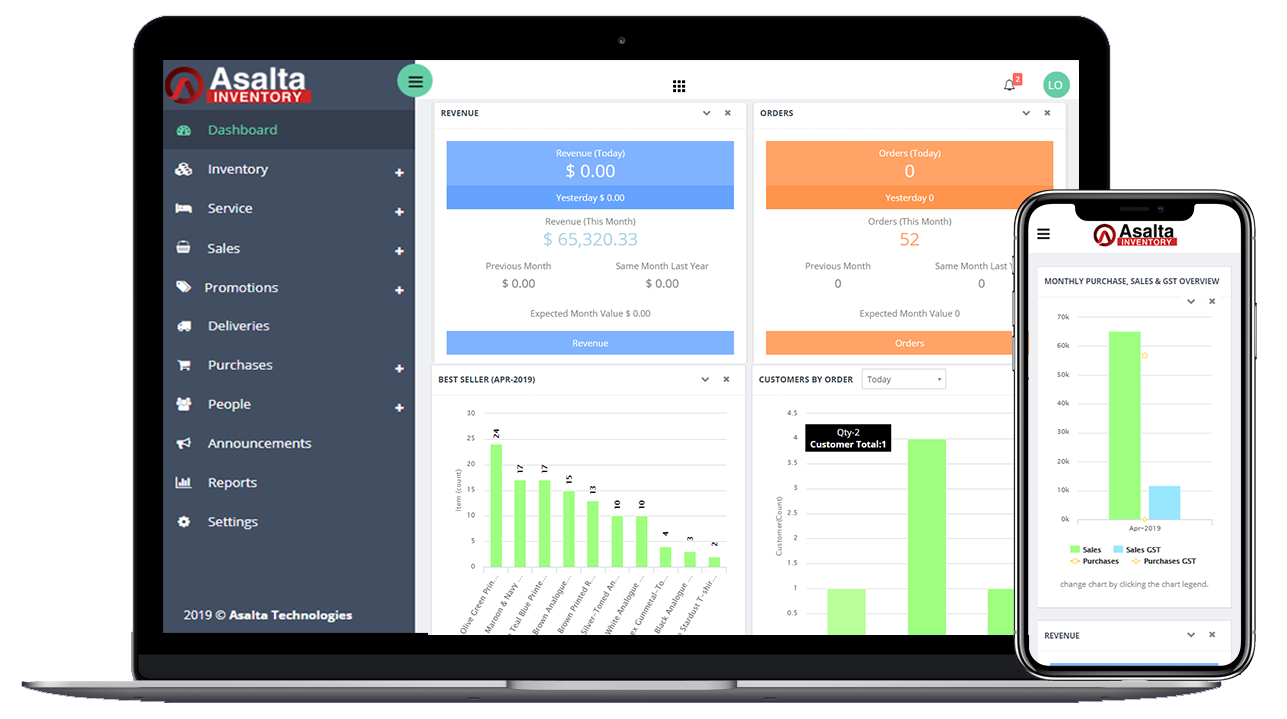
Implementing inventory management systems can significantly transform small businesses. Here are case studies of small businesses that have successfully implemented these systems, highlighting the specific benefits and challenges they encountered.
Case Study: Willow Creek Boutique
Willow Creek Boutique, a small fashion boutique, faced challenges with overstocking and stockouts. Implementing an inventory management system helped them optimize their inventory levels, reduce excess stock, and improve cash flow. The system also provided real-time inventory visibility, enabling them to make informed decisions about reordering and promotions.
Case Study: The Coffee Beanery
The Coffee Beanery, a local coffee shop, struggled with manual inventory tracking, leading to errors and inefficiencies. An inventory management system streamlined their inventory processes, automated stock replenishment, and improved customer satisfaction by ensuring the availability of popular coffee blends.
Case Study: XYZ Electronics
XYZ Electronics, a small electronics retailer, experienced challenges with managing multiple warehouses and coordinating inventory across different locations. An inventory management system integrated their inventory data, providing a centralized view of stock levels and enabling efficient allocation and transfer of products between warehouses.
Tips for Small Businesses on Effective Inventory Management

Effective inventory management is crucial for small businesses to optimize their operations, reduce costs, and enhance customer satisfaction. Here are some practical tips to help small businesses manage their inventory effectively:
Implementing inventory management techniques such as ABC analysis and just-in-time (JIT) inventory can significantly improve inventory management. ABC analysis categorizes inventory items based on their value and usage, allowing businesses to prioritize high-value items and optimize inventory levels. JIT inventory aims to minimize inventory holding costs by receiving inventory only when needed, reducing waste and improving cash flow.
Optimizing Inventory Levels and Minimizing Waste
- Regular Inventory Audits:Conduct regular inventory audits to identify discrepancies, prevent shrinkage, and ensure accuracy.
- Establish Safety Stock Levels:Determine appropriate safety stock levels to avoid stockouts while minimizing excess inventory.
- Implement Inventory Tracking Systems:Use inventory tracking systems to monitor inventory levels, track stock movements, and identify slow-moving items.
- Negotiate with Suppliers:Negotiate favorable terms with suppliers to reduce lead times and optimize inventory levels.
Integration of an Inventory Management System with Other Business Systems

Integrating an inventory management system with other business systems, such as accounting and sales, is crucial for streamlining operations and improving overall business efficiency. This integration enables data synchronization and automation, eliminating manual data entry and reducing the risk of errors.
Benefits of Integration
- Real-time data sharing:Seamless integration ensures that inventory levels are updated in real-time across all connected systems, providing accurate and up-to-date information for decision-making.
- Automated order processing:When an order is placed in the sales system, the inventory management system automatically reserves the required items and initiates the fulfillment process, eliminating manual order entry and reducing the risk of overselling.
- Improved forecasting:Integrated systems allow for historical sales data analysis and demand forecasting, enabling businesses to make informed decisions about inventory levels and avoid stockouts.
Examples of Improved Efficiency
- Reduced order fulfillment time:Automated order processing reduces the time it takes to fulfill orders, leading to improved customer satisfaction and increased sales.
- Enhanced inventory control:Real-time inventory updates help businesses maintain optimal stock levels, minimizing the risk of overstocking or understocking.
- Improved financial reporting:Integrated accounting systems provide accurate inventory valuation and cost of goods sold information, enhancing financial reporting and analysis.
Emerging Trends in Inventory Management for Small Businesses
As technology advances and business landscapes evolve, inventory management practices are also undergoing significant transformations. Small businesses are embracing emerging trends to optimize their inventory processes, reduce costs, and enhance efficiency. This section explores key trends shaping the future of inventory management for small businesses.
Cloud-Based Inventory Management Systems
Cloud-based inventory management systems are gaining popularity among small businesses. These systems offer numerous advantages, including real-time inventory visibility, automated updates, and remote access. They eliminate the need for manual inventory tracking, reducing errors and saving time.
Mobile Inventory Management
Mobile inventory management apps allow small business owners to manage their inventory on the go. These apps provide access to real-time inventory data, enable barcode scanning, and facilitate order processing. Mobile inventory management enhances efficiency and empowers businesses to respond quickly to changing market demands.
Data Analytics for Inventory Optimization
Data analytics plays a crucial role in inventory management. Small businesses can leverage data analytics to identify patterns, forecast demand, and optimize inventory levels. This data-driven approach helps businesses minimize stockouts, reduce overstocking, and improve overall inventory management.
RFID and IoT for Inventory Tracking, Inventory management system for small business
Radio Frequency Identification (RFID) and Internet of Things (IoT) technologies are revolutionizing inventory tracking. RFID tags and IoT sensors provide real-time visibility into inventory movement and location. This enables businesses to track inventory in real-time, improve accuracy, and reduce shrinkage.
Artificial Intelligence (AI) for Inventory Forecasting
Artificial intelligence (AI) is transforming inventory forecasting. AI algorithms can analyze historical data, market trends, and other factors to predict future demand. This helps small businesses optimize inventory levels, minimize waste, and improve customer satisfaction.
Conclusion
In conclusion, an inventory management system is an essential tool for small businesses looking to improve their efficiency, profitability, and customer service. By carefully considering the factors discussed in this guide, small businesses can select and implement an inventory management system that meets their unique needs and helps them achieve their business goals.
Commonly Asked Questions
What are the common challenges small businesses face in managing inventory?
Small businesses often face challenges such as limited storage space, manual inventory tracking, and difficulty in forecasting demand.
How can an inventory management system benefit small businesses?
An inventory management system can help small businesses streamline their operations, reduce costs, improve customer satisfaction, and make better decisions.
What are the key features to look for in an inventory management system for small businesses?
Small businesses should look for systems that are easy to use, scalable, and offer features such as inventory tracking, purchase order management, and reporting.