Inventory programs for small business are essential tools for managing stock levels, streamlining operations, and boosting profitability. They offer a range of benefits, including improved accuracy, reduced costs, and enhanced customer satisfaction.
Inventory management challenges faced by small businesses include manual tracking errors, overstocking, and inefficient stock replenishment. Inventory programs can address these challenges by automating processes, providing real-time visibility into stock levels, and optimizing inventory levels.
Introduction to Inventory Programs for Small Businesses
Inventory management is crucial for small businesses to maintain accurate records of their stock, ensuring they have the right products at the right time. Inventory programs offer various benefits, streamlining operations and enhancing profitability.
Common inventory management challenges faced by small businesses include:
- Manual tracking leading to errors and inefficiencies.
- Difficulty in forecasting demand, resulting in overstocking or understocking.
- Lack of real-time visibility into inventory levels, affecting order fulfillment.
Types of Inventory Programs
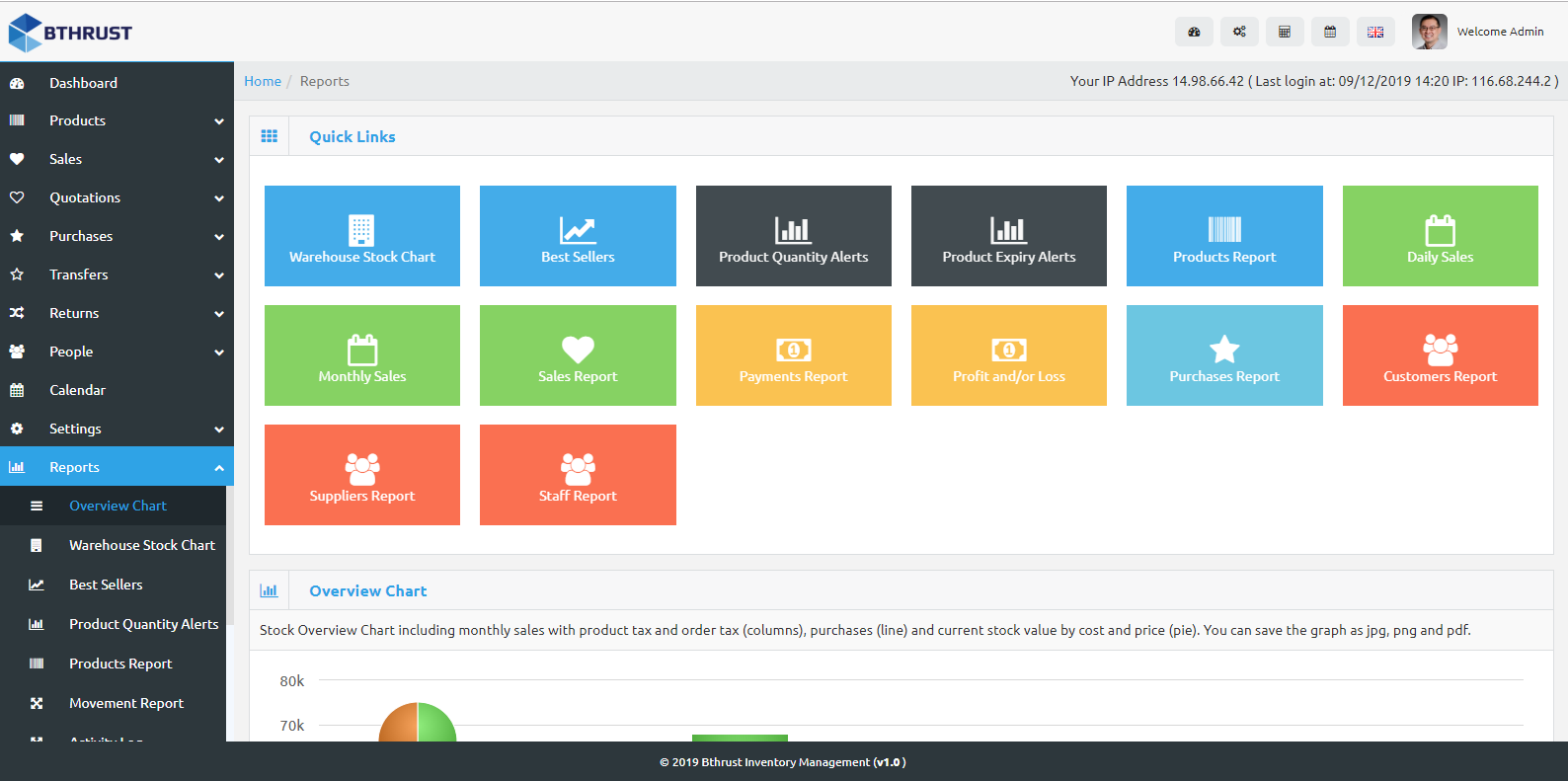
Inventory programs come in a variety of types, each designed to meet the specific needs of different businesses. The two main categories of inventory programs are cloud-based and on-premises.
Cloud-based inventory programs are hosted on a remote server and accessed via the internet. This type of program is often more affordable and easier to use than on-premises programs, as it does not require any hardware or software installation. Cloud-based programs also offer the advantage of being accessible from anywhere with an internet connection, making them ideal for businesses with multiple locations or employees who work remotely.
On-premises inventory programs are installed on a local computer or server. This type of program is typically more expensive and complex to use than cloud-based programs, but it offers the advantage of being more secure and customizable. On-premises programs also provide businesses with more control over their data.
Features and Capabilities of Inventory Programs
The features and capabilities of inventory programs vary depending on the type of program and the vendor. However, some of the most common features include:
- Product tracking: Inventory programs allow businesses to track the quantity of each product on hand, as well as its location and status.
- Order management: Inventory programs can help businesses manage their orders, including processing orders, tracking shipments, and generating invoices.
- Reporting: Inventory programs can generate a variety of reports, such as inventory reports, sales reports, and profit reports.
- Integration with other software: Inventory programs can integrate with other software, such as accounting software and e-commerce platforms.
When choosing an inventory program, it is important to consider the specific needs of your business. Factors to consider include the size of your business, the number of products you sell, and the features and capabilities you need.
Features to Consider When Choosing an Inventory Program

When selecting an inventory program for your small business, it’s crucial to consider several key features that align with your specific needs and operations. These features include:
- Ease of use:The program should be user-friendly and intuitive, allowing you to navigate and manage your inventory effortlessly.
- Customization:The ability to tailor the program to your business’s unique requirements, such as product categories, tracking methods, and reporting formats, is essential.
- Scalability:As your business grows, the inventory program should be able to accommodate increasing inventory levels and transaction volumes without compromising performance.
- Integration capabilities:Seamless integration with other business systems, such as accounting, CRM, and e-commerce platforms, streamlines operations and eliminates data duplication.
- Reporting and analytics:Robust reporting and analytics capabilities provide valuable insights into inventory performance, enabling you to make informed decisions about stock levels, reorder points, and sales trends.
- Mobile accessibility:Mobile-friendly inventory programs allow you to access and manage your inventory on the go, providing real-time visibility and control.
By carefully considering these features, you can select an inventory program that optimizes your inventory management, enhances efficiency, and supports your business’s growth.
Implementation and Best Practices
Implementing an inventory program is crucial for effective inventory management. Here’s a step-by-step guide and best practices to optimize your inventory operations.
Step-by-Step Implementation Guide
- Establish Goals and Objectives:Define the desired outcomes of your inventory management system.
- Select the Right Program:Research and choose an inventory program that aligns with your business needs and capabilities.
- Data Input:Enter accurate product information, including descriptions, quantities, and costs.
- Configure Settings:Set up inventory tracking parameters, such as reorder points and safety stock levels.
- Train Staff:Ensure all users are familiar with the inventory program’s functionality and best practices.
Best Practices
To maximize the effectiveness of your inventory program, follow these best practices:
- Regular Cycle Counting:Perform periodic physical inventory counts to verify accuracy and identify discrepancies.
- Inventory Optimization:Use inventory analytics to identify slow-moving or obsolete items, and adjust stock levels accordingly.
- Automation:Utilize automated features, such as barcode scanning and inventory replenishment alerts, to streamline processes.
- Centralized Data:Maintain a centralized inventory database to provide real-time visibility across all locations.
- Regular Review and Analysis:Monitor inventory performance, identify areas for improvement, and make necessary adjustments.
Leveraging Inventory Programs
Inventory programs can enhance efficiency and accuracy in various ways:
- Improved Tracking:Real-time inventory tracking eliminates manual errors and provides up-to-date information.
- Reduced Overstocking and Understocking:Inventory programs optimize stock levels, preventing overstocking and ensuring sufficient inventory to meet demand.
- Enhanced Customer Service:Accurate inventory data allows for prompt order fulfillment and improved customer satisfaction.
- Streamlined Operations:Automation and centralized data management streamline inventory processes, saving time and resources.
- Data-Driven Decision-Making:Inventory analytics provide insights into inventory trends, enabling data-driven decisions for better inventory management.
Case Studies and Success Stories
Inventory programs have empowered countless small businesses to streamline their operations, reduce costs, and enhance customer satisfaction. Let’s explore some inspiring case studies to understand how these tools have transformed businesses.
From overcoming inventory challenges to achieving remarkable business outcomes, these success stories offer valuable insights for small businesses seeking to optimize their inventory management.
Case Study: Small Electronics Store, Inventory programs for small business
A small electronics store faced inventory challenges that led to lost sales and dissatisfied customers. They implemented an inventory program that automated stock tracking, provided real-time visibility, and optimized ordering. The program reduced stockouts by 35%, improved customer satisfaction, and increased sales by 12%.
Concluding Remarks
In conclusion, inventory programs are invaluable assets for small businesses looking to improve efficiency, reduce costs, and grow their operations. By carefully considering the features and capabilities of different programs and implementing best practices, businesses can leverage inventory programs to achieve their business goals.
FAQ: Inventory Programs For Small Business
What are the benefits of using inventory programs for small businesses?
Inventory programs offer numerous benefits, including improved accuracy, reduced costs, enhanced customer satisfaction, and streamlined operations.
What types of inventory programs are available?
There are two main types of inventory programs: cloud-based and on-premises. Cloud-based programs are hosted on remote servers, while on-premises programs are installed on a local computer or network.
What features should I look for in an inventory program?
Essential features to consider include inventory tracking, reporting, purchase order management, and integration with other business systems.