Inventory software small business – Inventory software for small businesses has emerged as a game-changer in inventory management, empowering businesses to streamline their operations, minimize losses, and maximize profits. This comprehensive guide delves into the world of inventory software, providing valuable insights into its types, selection criteria, implementation, benefits, and best practices.
With the right inventory software in place, small businesses can gain real-time visibility into their inventory levels, automate tasks, improve accuracy, and make informed decisions based on data. As a result, they can optimize their inventory management processes, reduce costs, and enhance customer satisfaction.
Definition of Inventory Software for Small Businesses

Inventory software is a specialized tool designed to help small businesses efficiently manage their inventory, from tracking stock levels to automating ordering and reporting. It offers a centralized platform to keep track of all inventory items, providing real-time visibility and control over the flow of goods.
Key benefits of using inventory software for small businesses include:
- Improved accuracy and reduced errors in inventory management
- Enhanced efficiency through automated processes and workflows
- Optimized stock levels to prevent overstocking or stockouts
- Increased visibility and control over inventory operations
- Improved decision-making based on real-time inventory data
Types of Inventory Software
Inventory software is a crucial tool for small businesses to efficiently manage their stock levels, optimize inventory processes, and enhance overall business operations. There are various types of inventory software available, each tailored to specific business needs and requirements. Understanding the different types and their advantages and disadvantages is essential for businesses to make informed decisions and select the most suitable software for their operations.
Inventory software can be broadly classified into the following types:
On-Premise Inventory Software
On-premise inventory software is installed and hosted on the business’s own servers or hardware. It provides businesses with complete control over their data and customization options. However, on-premise software requires significant upfront investment in hardware, maintenance, and IT support.
- Advantages:
- Complete data control and security
- Extensive customization options
- Reliable performance and stability
- Disadvantages:
- High upfront investment and ongoing maintenance costs
- Requires IT expertise for installation and management
- Limited scalability and accessibility
Cloud-Based Inventory Software
Cloud-based inventory software is hosted on remote servers and accessed via the internet. It offers flexibility, scalability, and reduced upfront costs compared to on-premise software. However, businesses may have concerns about data security and reliability.
- Advantages:
- Low upfront investment and ongoing costs
- Easy accessibility and scalability
- Automatic updates and maintenance
- Disadvantages:
- Reliance on internet connectivity
- Potential security risks and data privacy concerns
- Limited customization options
Hybrid Inventory Software
Hybrid inventory software combines the features of both on-premise and cloud-based software. It allows businesses to host critical data on-premise while leveraging cloud services for additional functionality and scalability. Hybrid software offers a balance between control and flexibility.
- Advantages:
- Flexibility and scalability of cloud services
- Enhanced data security and control
- Cost-effective compared to fully on-premise solutions
- Disadvantages:
- Requires some IT expertise for implementation
- May have higher ongoing costs than cloud-based software
- Limited customization options compared to on-premise software
Selection Criteria for Inventory Software: Inventory Software Small Business
Choosing the right inventory software for your small business is crucial. Consider the following factors to make an informed decision.
Evaluating the features offered by different software is essential. Consider the size of your business, the types of products you sell, and your specific inventory management needs. Determine which features are most important to you, such as barcode scanning, multi-location support, or integration with your accounting software.
Cost
The cost of inventory software can vary significantly. Determine your budget and compare the pricing models of different vendors. Consider the upfront cost, monthly or annual subscription fees, and any additional charges for features or support.
Scalability, Inventory software small business
As your business grows, your inventory management needs may change. Choose software that can scale with your business. Consider the capacity of the software, its ability to handle a growing number of products and transactions, and its flexibility to adapt to changes in your business processes.
Customer Support
Reliable customer support is crucial for any software implementation. Evaluate the level of support offered by different vendors. Consider the availability of technical support, the response time, and the availability of documentation and resources.
Implementation of Inventory Software
Implementing inventory software involves careful planning and execution to ensure a smooth transition and maximize its benefits. The key steps include:
- Data Migration:Transfer existing inventory data from legacy systems or spreadsheets into the new software. Data accuracy and completeness are crucial for effective inventory management.
- Training:Provide comprehensive training to all users on the software’s features, functionality, and best practices. This empowers employees to use the system efficiently and accurately.
- Ongoing Maintenance:Regularly update the software with the latest versions and security patches to maintain optimal performance and data integrity. Establish clear procedures for software maintenance and support.
Benefits of Using Inventory Software
Inventory software provides numerous benefits for small businesses, both tangible and intangible. These benefits can help businesses improve their efficiency, accuracy, and profitability.
Tangible Benefits
- Reduced labor costs:Inventory software automates many tasks that were previously done manually, such as tracking inventory levels, placing orders, and generating reports. This can free up employees to focus on other tasks that are more productive.
- Improved accuracy:Inventory software helps businesses keep track of their inventory levels more accurately. This can help businesses avoid overstocking or understocking, which can lead to lost sales or wasted inventory.
- Increased sales:Inventory software can help businesses increase sales by providing them with real-time data on their inventory levels. This data can help businesses make informed decisions about which products to stock and how much to order.
- Reduced waste:Inventory software can help businesses reduce waste by providing them with insights into their inventory turnover rates. This data can help businesses identify slow-moving items that can be marked down or sold off.
Intangible Benefits
- Improved customer service:Inventory software can help businesses improve customer service by providing them with real-time data on their inventory levels. This data can help businesses answer customer questions about product availability and delivery times.
- Increased employee satisfaction:Inventory software can help businesses increase employee satisfaction by reducing the amount of time employees spend on manual tasks. This can free up employees to focus on more challenging and rewarding tasks.
- Improved decision-making:Inventory software can help businesses make better decisions by providing them with real-time data on their inventory levels and sales trends. This data can help businesses make informed decisions about which products to stock, how much to order, and how to price their products.
Here are some real-world examples of how businesses have improved their operations by using inventory software:
- A small retail store was able to reduce its labor costs by 20% by using inventory software to automate its inventory tracking and ordering processes.
- A large manufacturing company was able to improve its inventory accuracy by 95% by using inventory software to track its inventory levels in real time.
- An online retailer was able to increase its sales by 15% by using inventory software to provide customers with real-time data on product availability and delivery times.
Case Studies and Examples
Numerous small businesses have experienced remarkable success after implementing inventory software solutions. These case studies provide valuable insights into the challenges they overcame and the impressive results they achieved.
One notable example is a small retail store that struggled with manual inventory management. They faced frequent stockouts, inaccurate counts, and wasted time on manual tasks. By implementing an inventory software solution, they automated their inventory processes, improved accuracy, and reduced labor costs.
As a result, they increased sales and improved customer satisfaction.
Benefits of Inventory Software
- Enhanced Accuracy:Automated inventory tracking reduces errors and improves data reliability.
- Increased Efficiency:Streamlined processes save time and reduce labor costs.
- Improved Sales:Accurate inventory levels prevent stockouts and lost sales.
- Enhanced Customer Satisfaction:Customers appreciate the availability of desired products.
Another case study involves a small manufacturing company that faced challenges with managing complex inventory levels. They implemented a sophisticated inventory software solution that provided real-time visibility into their inventory. This enabled them to optimize production schedules, reduce waste, and improve delivery times.
The software also facilitated collaboration among different departments, leading to increased efficiency and productivity.
Challenges Faced by Small Businesses
- Manual Inventory Management:Time-consuming and error-prone.
- Inaccurate Inventory Counts:Leading to stockouts and lost sales.
- Limited Visibility:Difficulty in tracking inventory across multiple locations.
- Inefficient Processes:Slow and labor-intensive inventory management.
These case studies demonstrate the transformative power of inventory software for small businesses. By overcoming common challenges and leveraging the benefits of automation, these businesses achieved significant improvements in their operations and profitability.
Emerging Trends in Inventory Software

Inventory software is constantly evolving to meet the changing needs of small businesses. Some of the emerging trends in inventory software technology include:
- Cloud-based inventory software:Cloud-based inventory software is a popular option for small businesses because it is easy to use, affordable, and scalable. Cloud-based inventory software can be accessed from anywhere with an internet connection, making it a great option for businesses with multiple locations or employees who work remotely.
- Mobile inventory software:Mobile inventory software allows businesses to manage their inventory on the go. Mobile inventory software can be used to track inventory levels, create purchase orders, and receive shipments. Mobile inventory software is a great option for businesses that need to be able to manage their inventory in real-time.
- Artificial intelligence (AI)-powered inventory software:AI-powered inventory software uses AI to automate tasks and improve inventory management. AI-powered inventory software can be used to track inventory levels, predict demand, and generate purchase orders. AI-powered inventory software can help businesses save time and money by automating tasks and improving inventory accuracy.
These emerging trends in inventory software technology have the potential to significantly impact small businesses. Cloud-based inventory software, mobile inventory software, and AI-powered inventory software can help small businesses save time and money, improve inventory accuracy, and increase efficiency.
Cost-Effective Options for Small Businesses
Small businesses often operate on tight budgets, making it crucial to find cost-effective inventory software solutions. Several options are available, each offering a range of features and pricing models tailored to meet their specific needs.
Free and Open-Source Software
Open-source software provides a budget-friendly option for small businesses. These solutions are free to download and use, offering basic inventory management capabilities. However, they may lack advanced features and require technical expertise for setup and maintenance.
Apache OFBiz
A comprehensive open-source ERP system that includes inventory management modules.
Openbravo
Another open-source ERP system with a dedicated inventory module.
Odoo
A modular ERP system that offers a free inventory management module.
Cloud-Based Software
Cloud-based inventory software eliminates the need for hardware and software installation, making it a convenient and cost-effective option for small businesses. These solutions are typically offered on a subscription basis, with monthly or annual fees.
Zoho Inventory
A cloud-based inventory management system with affordable pricing plans for small businesses.
QuickBooks Online
A popular accounting software that includes inventory management capabilities.
Shopify
An e-commerce platform that offers inventory management features as part of its subscription plans.
Desktop Software
Desktop software requires installation on local computers but can offer more customization options than cloud-based solutions. These solutions are typically purchased with a one-time fee and may include additional costs for support and updates.
QuickBooks Desktop
A desktop version of the popular accounting software, offering comprehensive inventory management features.
Microsoft Dynamics 365 Business Central
A desktop ERP system that includes inventory management capabilities.
Sage 50cloud
A desktop accounting software that includes inventory management modules.
Integration with Other Business Systems
Integrating inventory software with other business systems is crucial for streamlining operations and enhancing efficiency. It eliminates manual data entry, reduces errors, and provides a comprehensive view of business activities.By integrating with accounting software, inventory software can automate the creation of invoices and purchase orders, ensuring accuracy and reducing the risk of discrepancies.
It also simplifies inventory valuation and cost tracking, providing valuable insights for financial planning and decision-making.Integrating with CRM (Customer Relationship Management) systems allows businesses to track customer orders, preferences, and interactions. This information can be used to tailor marketing campaigns, improve customer service, and enhance overall customer satisfaction.E-commerce integration enables businesses to manage online orders and inventory levels seamlessly.
It automates order fulfillment, updates inventory in real-time, and provides customers with accurate order status and tracking information. This integration improves the customer experience and reduces the risk of overselling or stockouts.
Benefits of Integration
- Improved accuracy and reduced errors
- Enhanced efficiency and productivity
- Real-time data visibility and insights
- Improved customer service and satisfaction
- Streamlined operations and reduced costs
Challenges of Integration
- Compatibility issues and technical complexity
- Data security and privacy concerns
- Cost and time required for implementation
- Training and onboarding of staff
Best Practices for Inventory Management
Inventory management is crucial for small businesses to optimize stock levels, minimize waste, and enhance customer satisfaction. Inventory software can facilitate these processes, but adopting best practices is essential to maximize its effectiveness.
Inventory Forecasting
- Use historical data and demand patterns to predict future demand.
- Consider factors like seasonality, promotions, and economic trends.
- Employ statistical models or machine learning algorithms for accurate forecasting.
Safety Stock Levels
- Maintain a buffer stock to mitigate unexpected demand fluctuations.
- Calculate safety stock levels based on lead times, demand variability, and service level targets.
- Monitor safety stock levels regularly and adjust as needed.
Inventory Turnover
- Measure the rate at which inventory is sold and replaced.
- High turnover indicates efficient inventory management, while low turnover can lead to excess stock and storage costs.
- Track inventory turnover regularly and take steps to improve it, such as optimizing product mix or reducing lead times.
Closure
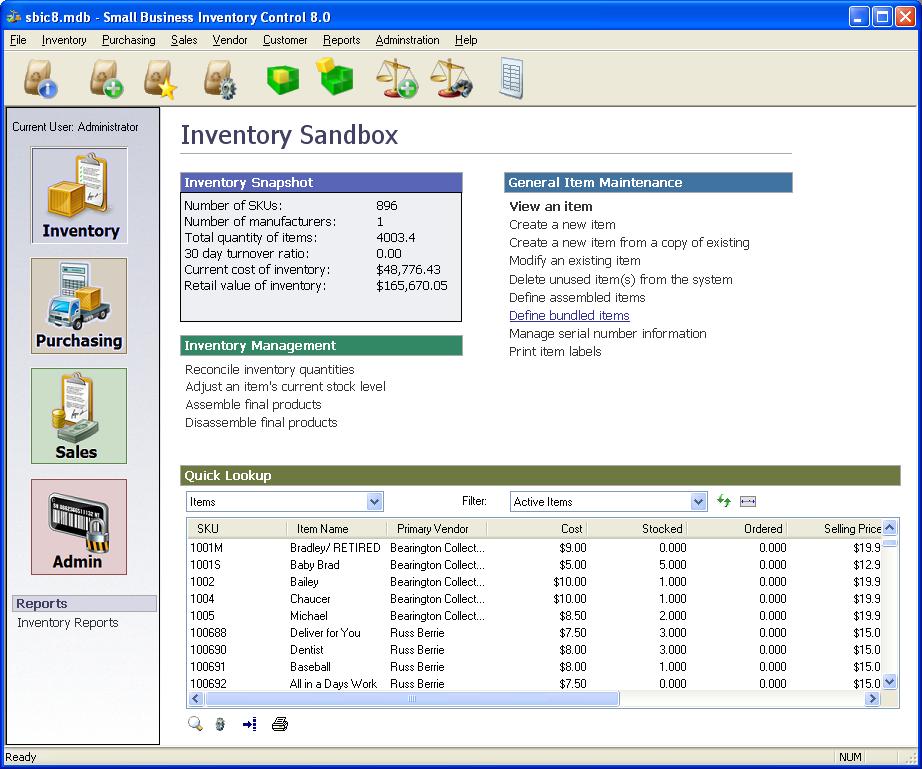
In conclusion, inventory software for small businesses is an indispensable tool that can transform inventory management practices. By carefully considering the factors discussed in this guide, small businesses can select and implement the right software solution that meets their unique needs and propels them towards success.
As technology continues to evolve, inventory software will undoubtedly play an even more critical role in helping small businesses thrive in the competitive marketplace. By embracing these advancements, businesses can stay ahead of the curve and achieve operational excellence.
FAQ Corner
What are the key benefits of using inventory software for small businesses?
Inventory software offers numerous benefits, including improved inventory accuracy, reduced stockouts, optimized ordering, increased efficiency, cost savings, and enhanced decision-making.
How do I choose the right inventory software for my small business?
Consider factors such as the size and complexity of your inventory, your budget, the features you need, the ease of use, and the level of customer support offered.
What are some best practices for implementing inventory software?
Plan carefully, involve key stakeholders, train staff thoroughly, migrate data accurately, and monitor performance regularly to ensure a successful implementation.